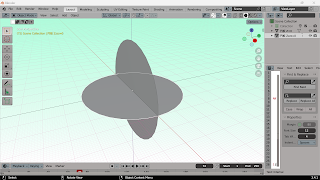
# z=0平面 円半径30
import bpy
import math
# Create a circle
bpy.ops.mesh.primitive_circle_add(radius=30.0, fill_type='TRIFAN', location=(0.0, 0.0, 0.0))
circle = bpy.context.object
# オブジェクトに名前を付ける
my_object_name = "円板 Z=0"
circle.name = my_object_name
# Set rotation and location for the circle
circle.rotation_euler = (math.radians(90.0), 0.0, 0.0)
circle.location = (0.0, 0.0, 0.0)
# Rotate the circle around the x-axis
rot_angle = 0.0
rot_step = math.radians(5.0)
for i in range(72):
bpy.context.scene.frame_set(i+1)
rot_angle += rot_step
circle.rotation_euler = (rot_angle, 0.0, 0.0)
circle.keyframe_insert(data_path="rotation_euler", index=-1)
import bpy
import math
# Create a circle
bpy.ops.mesh.primitive_circle_add(radius=30.0, fill_type='TRIFAN', location=(0.0, 0.0, 0.0))
circle = bpy.context.object
# オブジェクトに名前を付ける
my_object_name = "円板 Zzzz=0"
circle.name = my_object_name
# Set rotation and location for the circle
circle.rotation_euler = (math.radians(0.0), 0.0, 0.0)
circle.location = (0.0, 0.0, 0.0)
# Rotate the circle around the x-axis
rot_angle = 0.0
rot_step = math.radians(5.0)
for i in range(72):
bpy.context.scene.frame_set(i+1)
rot_angle += rot_step
circle.rotation_euler = (rot_angle, 0.0, 0.0)
circle.keyframe_insert(data_path="rotation_euler", index=-1)
# オブジェクトに名前を付ける
my_object_name = "円板 Z=0"
cube.name = my_object_name
if __name__ == "__main__":
create_circle()
Y =0平面 円半径30
import bpy
import math
def create_circle():
# Create a circle
bpy.ops.mesh.primitive_circle_add(radius=30.0, fill_type='TRIFAN', location=(0.0, 0.0, 0.0))
circle = bpy.context.object
# Set rotation and location for the circle
circle.rotation_euler = ( 0.0 ,math.radians(90.0), 0.0)
circle.location = (0.0, 0.0, 0.0)
# Rotate the circle around the x-axis
rot_angle = 0.0
rot_step = math.radians(5.0)
for i in range(72):
bpy.context.scene.frame_set(i+1)
rot_angle += rot_step
circle.rotation_euler = (rot_angle, 0.0, 0.0)
circle.keyframe_insert(data_path="rotation_euler", index=-1)
# Rename the object
my_object_name = "円板 Y=0"
circle.name = my_object_name
if __name__ == "__main__":
create_circle()
y=0平面
import bpy
import math
# Create a circle
bpy.ops.mesh.primitive_circle_add(radius=30.0, fill_type='TRIFAN', location=(0.0, 0.0, 0.0))
circle = bpy.context.object
# Set rotation and location for the circle
circle.rotation_euler = (math.radians(90.0), 0.0, 0.0)
circle.location = (0.0, 0.0, 0.0)
# Set alpha value for the circle material
circle.data.materials[0].diffuse_color = (1.0, 1.0, 1.0, 0.1) # RGBA values: (red, green, blue, alpha)
# Rotate the circle around the x-axis
rot_angle = 0.0
rot_step = math.radians(5.0)
for i in range(72):
bpy.context.scene.frame_set(i+1)
rot_angle += rot_step
circle.rotation_euler = (rot_angle, 0.0, 0.0)
circle.keyframe_insert(data_path="rotation_euler", index=-1)
# Rename the object
my_object_name = "円板 X=0"
circle.name = my_object_name
if __name__ == "__main__":
create_circle()
x=0平面
import bpy
import math
# Create a circle
bpy.ops.mesh.primitive_circle_add(radius=30.0, fill_type='TRIFAN', location=(0.0, 0.0, 0.0))
circle = bpy.context.object
# Set rotation and location for the circle
circle.rotation_euler = (0.0,math.radians(90.0), 0.0)
circle.location = (0.0, 0.0, 0.0)
# Set alpha value for the circle material
circle.data.materials[0].diffuse_color = (1.0, 1.0, 1.0, 0.1) # RGBA values: (red, green, blue, alpha)
# Rotate the circle around the x-axis
rot_angle = 0.0
rot_step = math.radians(5.0)
for i in range(72):
bpy.context.scene.frame_set(i+1)
rot_angle += rot_step
circle.rotation_euler = (0.0,rot_angle, 0.0,)
circle.keyframe_insert(data_path="rotation_euler", index=-1)
import bpy
# Create a sphere
bpy.ops.mesh.primitive_uv_sphere_add(radius=1.0, enter_editmode=False, location=(30.0, 0.0, 0.0))
# Get the sphere object
sphere = bpy.context.object
半径30の(x,y,0)の円周に 16個 等間隔で作って
import bpy
import math
my_collection_name = "あああああ"
# コレクションを作成する
col = bpy.data.collections.new(my_collection_name)
bpy.context.scene.collection.children.link(col)
import bpy
import math
# シリンダーを作成する
bpy.ops.mesh.primitive_cylinder_add(radius=2.5, depth=60.0, location=(-0.0, 0.0, 0.0))
cylinder = bpy.context.object
# オブジェクトに名前を付ける
cylinder.name = "My Cylinder"
# シリンダーの回転と位置を設定する
cylinder.rotation_euler = ( math.pi/2, 0, 0 )
cylinder.location = (0.0, 0.0, 0.0)
# オブジェクトに名前を付ける
my_object_name = "あああああ"
cylinder.name = my_object_name
bbb